
★ Node.js
웹브라우저에서만 쓰이던 자바스크립트를 가져와서 서버 사이드 개발을 위한 런타임 환경
★ Express
node.js를 이용하여 웹 및 모바일 애플리케이션을 위한
일련의 강력한 기능을 제공하는 간결하고 유연한 웹 애플리케이션 프레임워크
둘다 몇줄 안되는 코딩으로 웹서버를 만들수 있어
저같은 웹 초보자들도 쉽게 시작할수 있을거 같아요.
● node.js 웹서버 샘플
| ♠ Hello World를 보여주는 간단한 웹서버 파일명 : node_one.js const http = require('http'); const hostname = '127.0.0.1'; const port = 3000; const server = http.createServer((req, res) => { res.statusCode = 200; res.setHeader('Content-Type', 'text/plain'); res.end('Hello World'); }); server.listen(port, hostname, () => { console.log(`Server running at http://${hostname}:${port}/`); }); ♠ js 실행하기 C:\dev\nodejs>node node_one.js Server running at http://127.0.0.1:3000/ 브라우저에서 http://127.0.0.1:3000를 치면 Hello World가 나타난다. 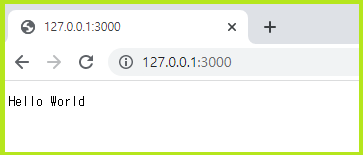 |
● Express 설치
이미 node.js가 설치되어 있으므로 바로 express 설치할게요.
| ♠ 프로젝트 폴더 만들기 C:\dev>mkdir hitapp C:\dev>cd hitapp ♠ package.json 만들기 package.json 파일은 프로젝트 정의와 의존성 명시하는 파일입니다. C:\dev\hitapp>npm init This utility will walk you through creating a package.json file. It only covers the most common items, and tries to guess sensible defaults. See `npm help init` for definitive documentation on these fields and exactly what they do. Use `npm install <pkg>` afterwards to install a package and save it as a dependency in the package.json file. Press ^C at any time to quit. package name: (hitapp) ▶여기에서 멈춰 있습니다. Enter키 계속 눌러 주세요. version: (1.0.0) description: entry point: (index.js) test command: git repository: keywords: author: license: (ISC) About to write to C:\dev\hitapp\package.json: { "name": "hitapp", "version": "1.0.0", "description": "", "main": "index.js", "scripts": { "test": "echo \"Error: no test specified\" && exit 1" }, "author": "", "license": "ISC" } Is this OK? (yes) yes ▶여기에서 yes 입력하고 Enter키 누르면 끝입니다. C:\dev\hitapp>dir C 드라이브의 볼륨에는 이름이 없습니다. 볼륨 일련 번호: A8FA-0147 C:\dev\hitapp 디렉터리 2021-12-22 오후 11:04 <DIR> . 2021-12-22 오후 11:04 <DIR> .. 2021-12-22 오후 11:04 202 package.json 1개 파일 202 바이트 2개 디렉터리 72,827,244,544 바이트 남음 ♠ package.json 파일 내용 { "name": "hitapp", "version": "1.0.0", "description": "", "main": "index.js", "scripts": { "test": "echo \"Error: no test specified\" && exit 1" }, "author": "", "license": "ISC" } |
● express 설치 명령어
npm install express [--save]
--save 옵션이 있으면 express가 설치되고 종속되는 모듈들도 자동으로 추가되어 설치합니다.
--save 옵션을 사용해주세요.
| C:\dev\hitapp>npm install express --save added 50 packages, and audited 51 packages in 7s 2 packages are looking for funding run `npm fund` for details found 0 vulnerabilities C:\dev\hitapp>dir C 드라이브의 볼륨에는 이름이 없습니다. 볼륨 일련 번호: A8FA-0147 C:\dev\hitapp 디렉터리 2021-12-22 오후 11:22 <DIR> . 2021-12-22 오후 11:22 <DIR> .. 2021-12-22 오후 11:21 <DIR> node_modules 2021-12-22 오후 11:21 31,917 package-lock.json 2021-12-22 오후 11:21 252 package.json 3개 파일 32,409 바이트 3개 디렉터리 72,825,966,592 바이트 남음 |
● express 웹서버 샘플
| ♠ node.js 샘플과 동일한 기능을 express로 만든 소스입니다. 파일명 : hit_1.js const express = require('express') const app = express() const port = 3000 app.get('/', (req, res) => { res.send('Hello World - express') }) app.listen(port, () => { console.log(`Example app listening at http://localhost:${port}`) }) C:\dev\hitapp>dir C 드라이브의 볼륨에는 이름이 없습니다. 볼륨 일련 번호: A8FA-0147 C:\dev\hitapp 디렉터리 2021-12-22 오후 11:27 <DIR> . 2021-12-22 오후 11:27 <DIR> .. 2021-12-22 오후 11:26 249 hit_1.js 2021-12-22 오후 11:21 <DIR> node_modules 2021-12-22 오후 11:33 31,946 package-lock.json 2021-12-22 오후 11:33 252 package.json 3개 파일 32,447 바이트 3개 디렉터리 72,815,972,352 바이트 남음 ♠ js 실행하기 C:\dev\hitapp>node hit_1.js Example app listening at http://localhost:3000 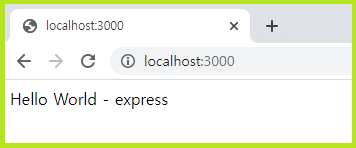 |
● package.json 이용한 샘플 실행
scripts 항목에 명령어와 실행방법을 기록할 수 있습니다.
| ♠ package.json { "name": "hitapp", "version": "1.0.0", "main": "index.js", "scripts": { "test": "echo \"Error: no test specified\" && exit 1" }, "author": "", "license": "ISC", "dependencies": { "express": "^4.17.2" }, "description": "" } ♠ scripts에 go 명령어 추가 "scripts": { "go": "node hit_1.js", "test": "echo \"Error: no test specified\" && exit 1" } ♠ go 명령어로 실행 C:\dev\hitapp>npm run go > hitapp@1.0.0 go > node hit_1.js Example app listening at http://localhost:3000 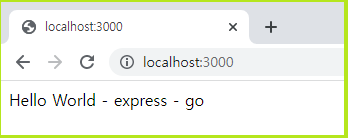 |
감사합니다.
반응형
'IT > PROGRAM' 카테고리의 다른 글
| github 소스 다운 후 git push 에러 해결 . personal access token (0) | 2022.10.05 |
|---|---|
| go언어 시작하기 . 기초 코딩 문법 정리 ① (1) | 2022.10.01 |
| Go Lang 설치하기 개발환경구성 샘플 테스트. 리눅스 CentOS7 (0) | 2022.09.30 |
| VirtualBox 윈도우 10 설치 . Win10 ISO 파일 (0) | 2022.09.29 |
| Pro*C . 한줄 단건만 조회하는 select 예제 (0) | 2022.09.29 |




댓글